1. download an application warFTP
2. move into an existing windows xpdivirtualBOX.
3. Perform the install
a. could not be opened if it is necessary toextrack first. then select the setup warFTP. after a setup select the image will appear as follows.
b. select Next, after we select the next image will appear as below.
c. select Next, after we select the next image will appear as below.
d. select Next, after we select the next image will appear as below.
e. select Finish
4. we try to run after the finish by clicking the + start + all programs warFTP, as shown below.
5. Just select the finish and the image will appearas below.
means that our installation work if the image appears as above and prepared warFTPapplication we use.






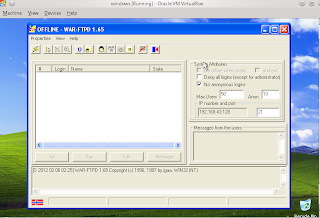
Tidak ada komentar:
Posting Komentar